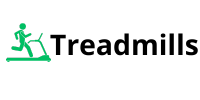If you want to track treadmill walk on Apple Watch, using the right settings and workout mode is essential for accurate results. The Workout app on Apple Watch allows you to monitor key fitness metrics such as distance, time, heart rate, and calories burned during your treadmill sessions. Since treadmill workouts don’t rely on GPS, proper calibration and setup ensure precise tracking. This step-by-step guide will walk you through everything you need to know to track treadmill walk on Apple Watch effectively, helping you stay on top of your fitness goals and improve workout accuracy.
Wear Your Apple Watch Properly

For the most accurate tracking, it’s essential to wear your Apple Watch correctly. Ensure it fits snugly on your wrist, but not too tight, so the sensors can properly measure your heart rate and motion. A loose watch may result in inaccurate step counts and calorie burn estimations. Additionally, check the settings in the Apple Watch app on your iPhone by going to General > Watch Orientation and confirming whether you wear the watch on your left or right wrist.
The watch uses this setting to optimize motion detection and improve accuracy. If you frequently switch wrists, updating this setting can prevent discrepancies in tracking. A properly fitted and configured Apple Watch will help ensure precise treadmill workout tracking and overall fitness data accuracy.
Open the Workout App
To start tracking your treadmill walk, you need to open the Workout app on your Apple Watch. Press the Digital Crown to bring up the app menu in grid or list view, depending on your preference. Find the Workout app, which has a green icon that resembles a walking guardian. If you’re having trouble finding it, you can use Siri by saying “Open Workout app.” Once you’re inside, you’ll find a number of workout options, including outdoor running, cycling, and power training.
The Workout app is specifically designed to provide real-time metrics, including heart rate, calories burned, distance, and time, making it a vital tool for tracking your treadmill time. Quick access to this app ensures you can start your workout effectively and easily show off your progress.
Select the Treadmill Workout
Once you’ve opened the Workout app, you’ll see a list of different exercise options tailored to various activities. Scroll through these options until you find Indoor Walk, which is specifically designed for treadmill walking. This option ensures that your Apple Watch accurately tracks movement without relying on GPS, as it calculates your distance based on motion sensors and previous calibration data. Selecting the correct workout type is important because using Outdoor Walk instead might cause inconsistencies in tracking.
If Indoor Walk does not appear in the list, scroll down and tap Add Workout, then find and add Indoor Walk to your favorites. By choosing the right workout mode, you’ll ensure that your Apple Watch provides the most precise data for your treadmill session, including distance, pace, heart rate, and calories burned.
Set a Goal (Track Treadmill Walk on Apple Watch)
After selecting Indoor Walk, you have the option to set a workout goal to help you stay motivated and track progress. Tap on the workout and select Set Goal, where you’ll be given different goal options, such as Calories, Distance, or Time. For a structured treadmill session, choose Distance and set it to 2 miles (3.2 km), which is a solid target for most walkers.
Alternatively, if you prefer a time-based goal, set it to 30 minutes, which allows you to focus on duration rather than distance. Setting a goal helps you stay engaged by showing progress towards your target throughout the workout. If you don’t set a goal, the workout will run indefinitely until you manually end it. Whether you focus on distance or time, having a predefined goal ensures you stay on track and maintain consistency in your treadmill workouts.
Start Walking on the Treadmill
Once you’ve set your goal and started the Indoor Walk workout, begin walking at a steady and comfortable pace on the treadmill. Maintaining a consistent pace helps your Apple Watch track distance and movement more accurately, as it relies on arm motion and stride length to calculate steps. If you’ve previously calibrated your watch with outdoor walks, the accuracy of treadmill tracking will be even better. While walking, glance at your watch screen periodically to monitor real-time workout stats, including elapsed time, distance covered, heart rate, and calories burned.
If needed, adjust your speed or incline to match your fitness goals. The Apple Watch also provides haptic feedback and alerts if you reach a set goal, helping you stay engaged and motivated throughout your session. By monitoring your progress, you can make real-time adjustments to ensure you’re getting the most out of your treadmill workout.
End the Workout
When you’re ready to finish your treadmill walk, swipe right on your Apple Watch screen and tap End to stop tracking. This ensures that your workout data is saved correctly and won’t continue logging unnecessary movement. After ending the workout, your watch will display a summary that includes key details such as total duration, distance walked, average pace, calories burned, and heart rate trends. Reviewing this information helps track your progress over time and adjust your future workouts for better performance.
If you want a more detailed analysis, open the Fitness app on your iPhone, where you can view historical data, trends, and overall activity metrics. Keeping track of your completed treadmill walks allows you to monitor improvements, set new goals, and stay consistent with your fitness routine.
Check Your Workout Data
After ending your treadmill walk, you can review detailed workout data using the Fitness app on your iPhone. Open the app and tap on Workouts to see a summary of your treadmill session. This summary includes essential details such as total time, distance walked, calories burned, average heart rate, and pace. By regularly checking this data, you can track your progress and make necessary adjustments to improve your performance. If you notice inconsistencies in tracking, comparing your treadmill stats to previous walks can help identify potential issues.
Additionally, the Trends section in the Fitness app allows you to monitor long-term progress, showing changes in walking speed, heart rate, and overall activity levels. This data is useful for setting new fitness goals and ensuring that each treadmill session contributes to your overall health and fitness improvements.
Calibrate Your Apple Watch (If Needed)
If you find that the distance recorded on your Apple Watch does not match the treadmill display, calibration may be necessary for more accurate tracking. Apple Watch uses motion sensors and previous walking patterns to estimate distance indoors, but accuracy improves with proper calibration. To calibrate your watch, take it outdoors and walk at your natural pace for at least 20 minutes in an area with strong GPS signal. Open the Workout app, select Outdoor Walk, and start walking without setting a goal.
The watch will use GPS data to learn your stride length, which will improve future indoor workout accuracy. Repeat this calibration process occasionally, especially if you notice discrepancies in tracking. Proper calibration ensures that your treadmill workouts reflect more precise distance and movement data, leading to better fitness insights and goal tracking.
Read more: How to Move NordicTrack Treadmill Through Doorway
Conclusion
Track treadmill walk on Apple Watch is a simple yet effective way to monitor your fitness progress and stay motivated. By selecting the Indoor Walk workout, setting a goal, and ensuring proper calibration, you can achieve more accurate distance and calorie tracking. Regularly reviewing your workout data in the Fitness app helps you track improvements and make adjustments as needed. Whether you’re walking for general health or training for a goal, using your Apple Watch ensures you get the most out of every treadmill session. Stay consistent, track your progress, and keep moving toward your fitness goals!